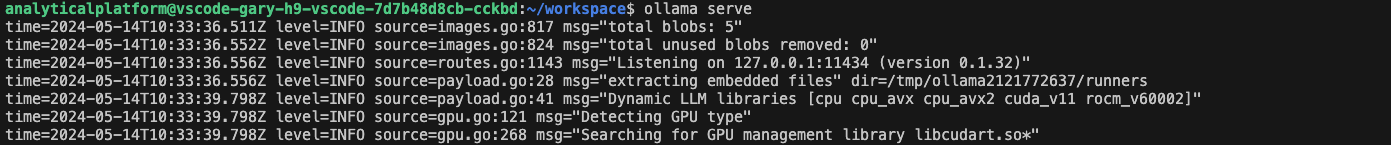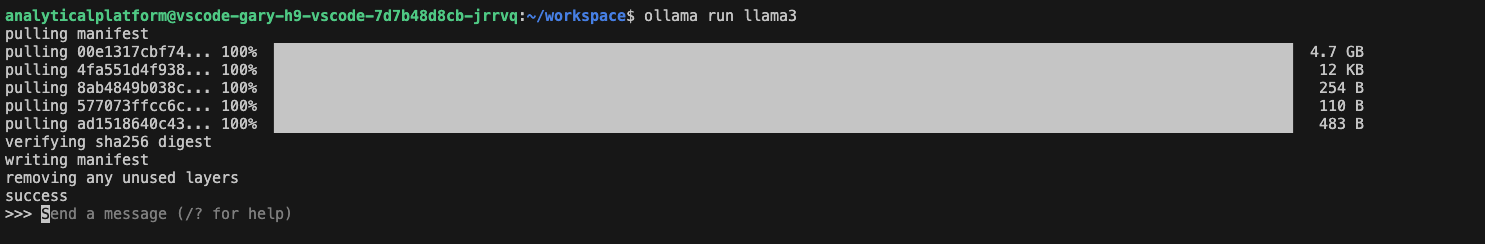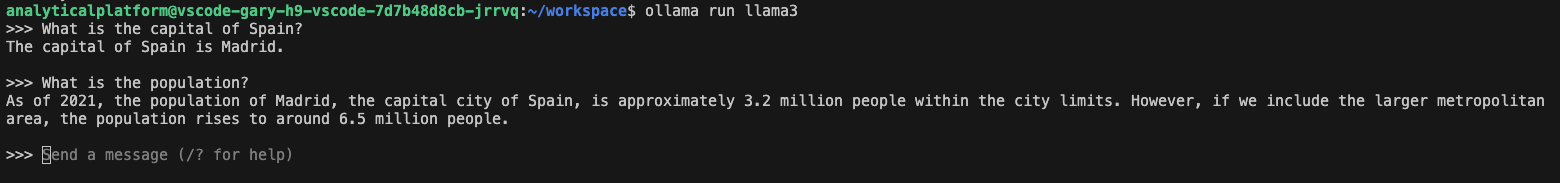Ollama
How to use Ollama on Visual Studio Code
- Start a terminal session and then execute the following command to start Ollama:
ollama serve
- Start a second terminal session (in Visual Studio Code click the
+symbol at the top right of the terminal) and then execute:
ollama run llama3
The first time you execute a run it will download the model which may take some time. Subsequent runs will be much faster as they do not need to re-download the model. You can view the models which you have downloaded with the ollama list command.
Now you can interact with the model in the terminal in a chat-like fashion as demonstrated below:
To query the model, input text after the >>> characters and hit enter.
This example uses llama3 but other models are available in the Ollama Library.
This page was last reviewed on 1 May 2022.
It needs to be reviewed again on 1 July 2022
by the page owner #analytical-platform-support
.
This page was set to be reviewed before 1 July 2022
by the page owner #analytical-platform-support.
This might mean the content is out of date.